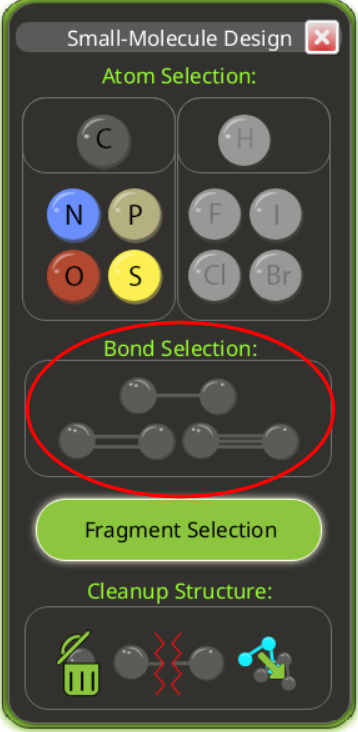
Bond Selection appears in the Atom Selection view in the ligand design panel, under the element section.
Bond Selection is one of the features of the ligand design panel in small molecule design puzzles. It appears in Atom Selection view of the ligand design panel.
Bond selection allows changing the bonding between two adjacent atoms. The options are single, double, or triple bonding.
The atoms may already be bonded, or they may be separated by a short distance.
With two atoms selected, clicking on the single, double, or triple bond option will attempt to change the bonding between them.
Even if the atoms already had the chosen bonding, the score may change. In Foldit small molecule design, any change ripples through the ligand/small molecule, meaning a score change is inevitable.
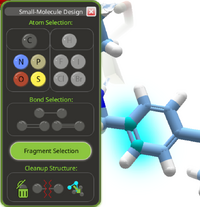
A six-side ring with two carbon atoms selected. The atoms are shown with a double bond.
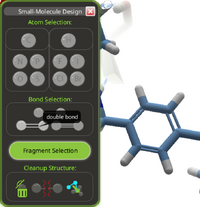
After selecting the double bond option, the two atoms are now shown with a single bond. The double bonds have moved one position around the ring.
In a ring, changing the bonding between two heavy atoms may alter the bonding of other atoms in the ring.
For example, in a six-sided carbon ring, also known as benzene, alternating pairs of atoms generally have double bonds. In the ligand design panel, selecting two adjacent carbon atoms with double bonding, and picking the double bonding option shifts the double bonding pattern around the ring. The bond between the selected atoms becomes a single bond, and the other double bonds move one position as well. This shift only happens when one of the atoms selected is bonded to another part of the small molecule.
The apparent change in bonding happens because the atoms in a ring are part of a "resonance". The double and single bonds between the ring atoms are a convention for representing the actual bonding. The wikipedia article Resonance (chemistry) explains resonance in much more detail.
If the atoms selected are too far apart for bonding, this error message appears:
Bond distance between atoms is too great!
If more than two atoms are selected, this error appears:
You must have exactly 2 atoms selected to make a bond!
The general error may appear in cases where the selected atoms can't support the chosen bonding type:
Modification is not chemically feasible!