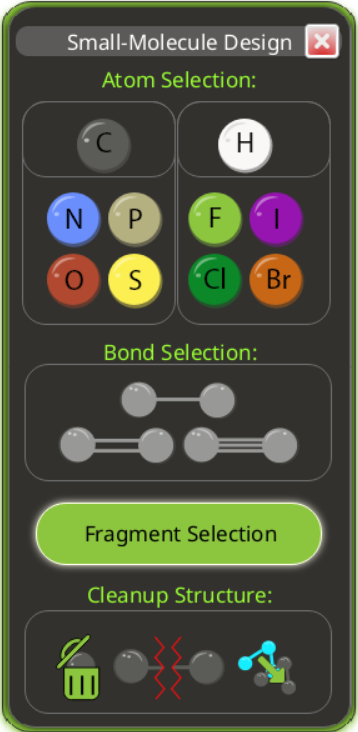
The Atom Selection view in the ligand design panel. The elements on the right are available when only hydrogen atoms are selected.
Atom Selection is one of the features of the ligand design panel in small molecule design puzzles. The ligand design panel can toggle between Atom Selection and Fragment Selection views.
The Atom Selection panel also includes these separate areas:
- Bond Selection
- Fragment Selection button to toggle view
- Cleanup Structure
Atom selection involves selecting one or more atoms of a ligand, and picking a new element from the atom selection panel.
The available elements are divided into two groups.
The first group is:
- C - carbon
- N - nitrogen
- O - oxygen
- P - phosphorous
- S - sulfur
These elements are available when any atom is selected, including both hydrogen and heavy atoms.
The second group is:
- H - hydrogen
- F - fluorine
- I - iodine
- Cl - chlorine
- Br - bromine
The elements in the second group are only available when hydrogen atoms are selected. The elements in the second group are "grayed out" if any heavy atoms are selected.
If a valid selection of atoms is present, the selected atoms are transformed to the new element. (The new element can be the same as the atom's current element.) New hydrogen atoms are added as needed for heavy elements.
If a mix of heavy and hydrogen atoms is selected, the following error message appears when an element is selected:
Cannot have heavy atom and Hydrogen selected! Select all heavy atoms or hydrogens!
In some cases, the general error message may appear:
Modification is not chemically feasible!
This error appears, for example, if multiple heavy atoms in a ring are selected, and an element such as oxygen or nitrogen is picked as the replacement.