The Local wiggle tool is related to the regular wiggle, but works differently. As with many things in Foldit, the technical details of the differences between wiggle and local wiggle are not publicly known. All that's really known is how to select and use the two tools.
Local wiggle is most commonly used during endgame. Local wiggle can often find small gains when other tools can't.
Early on, sirenbrian and other Foldit players developed Local Wiggle Strategy, which involved using local wiggle on small sections of protein. Many endgame "LWS" recipes use variations on this strategy.
Manual local wiggle is available only in the original Foldit interface. Manual global wiggle is available in both the original interface and the selection interface. Recipes can use both manual and global wiggle.
Manual local wiggle
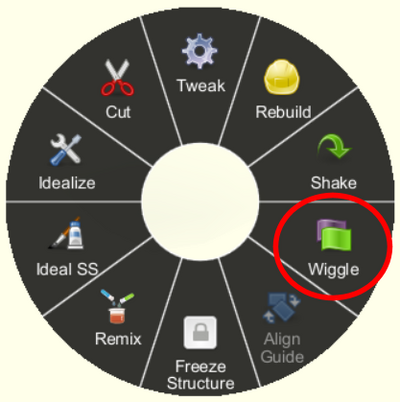
Wiggle in the original interface right-click menu (pull mode). This wiggle is a local wiggle, the only way to perform a manual local wiggle.
In the original Foldit interface, in pull mode, right-clicking (or control-clicking) on a segment and selecting "Wiggle" from the wheel menu starts the local wiggle tool. There is no keyboard shortcut for local wiggle.
The part of the protein affected by the local wiggle depends on the secondary structure of the clicked-on segment.
Clicking on a helix or a sheet local wiggles the helix or sheet and the adjacent sections of loop.
Clicking on a loop segment wiggles the loop and any adjacent helixes and sheets, and any sections of loop adjacent to the helixes and sheets. This means that clicking on a loop may local wiggle many more segments than clicking on a helix or sheet.
Manual global wiggle
In the original interface, "Wiggle", "Wiggle Sidechains", and "Wiggle Backbone" selected from the Actions menu or by using keyboard shortcuts use the global wiggle tool. There is no way to apply global wiggle to only selected segments manually in the original interface.
In the selection interface, all manual wiggles are global wiggles. There is no way to use local wiggle manually. The selection interface does allow only selected segments to be wiggled, but the results are not the same as a local wiggle. (The differences between global and local wiggle can be tested using recipes.)
Recipe interfaces
Players using the original Foldit interface may do manual local wiggles as described above. The most common use of local wiggles is probably in recipes, particularly endgame recipes.
In GUI recipes, the command "Local Wiggle Sequence" is available. (In contrast, there's a a separate "Wiggle" command.) The Local Wiggle Sequence command has the usual segment selection options for a GUI recipe: "all", "by stride", or "user pick". There's no option to local wiggle just the backbone or the sidechains.
In version 1 of the Foldit Lua interface, the function do_local_wiggle is available. The do_local_wiggle functions honors the segments selected by select_index or select_index_range, so it can behave like structure.LocalWiggleAll (with no segments or all segments selected) or structure.LocalWiggleSelected (with one or more segments selected). There's no option to local wiggle just the backbone or the sidechains.
In version 2 of the Foldit Lua interface, the functions structure.LocalWiggleAll and structure.LocalWiggleSelected are available. Both functions accept arguments which control whether the backbone and the sidechains are included in the local wiggle.