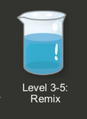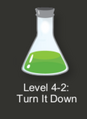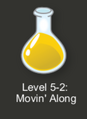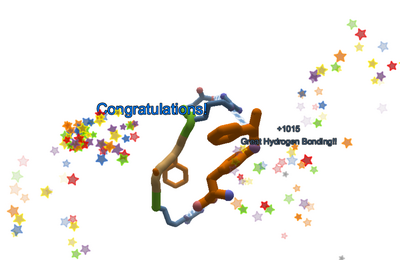
Success!
Intro Puzzles are an easy introduction to how to fold proteins in Foldit.
Try to complete each puzzle without help first. Most of the puzzles should take only a couple of minutes. If you get stuck, use "Reset Puzzle" from Actions menu in the lower left and try again.
If you're having problems, you'll find tips below. Just click on the icon for the puzzle you're stuck on. There are tips and techniques for each puzzle, and most puzzles have a video provided by Foldit player Madde. There are also some general tips on how to navigate in Foldit.
A few puzzles, particularly the Remix puzzle in level 3 and the Electron Density puzzle in level 6, may require more time. (These intro puzzles are closer to real Foldit puzzles.)
If you have additional questions, ask online in the Foldit client using "Chat - Global", or "Chat - Group". See Foldit chat for more on Foldit chat.
The following translations of this page are available: Deutsch | Svenska | Español | German | Russian | Japanese.
The intro puzzles are organized into eight levels:
Level 1: Sidechains
The Level 1 puzzles introduce sidechains and demonstrate ways to fix clashes. The shake tool makes its debut.
Level 2: Backbone Packing
Level 2 introduces the backbone, the part which holds the protein together. The sidechains are attached to the backbone.
This level demonstrates how to fix voids. The wiggle tool is added to the mix. Wiggle and shake are the most important tools in Foldit.
Level 3: Hydrogen Bonding
Level 3 introduces hydrogen bonds, which help hold proteins together. Hydrogen bonds show as blue-and-white "candy canes" in Foldit.
This level includes techniques for lining up sheets that are used all the time by Foldit players. It adds bands, which are important for moving sheets and other parts of the protein.
This level also introduces the remix tool, which searches for new shapes for your protein.
Level 4: Hydrophobics and Hydrophilics
Level 4 discusses hydrophobics and hydrophilics in more detail. Orange sidechains are hydrophobic, and should be hidden on the inside of the protein. Blue sidechains are hydrophilic, and are OK on the outside of the protein.
Level 5: Tools and Types
Level 5 introduces some of the different puzzle types found in Foldit. The move tool and the clashing importance slider are added.
Level 6: Sequences
Level 6 introduces the alignment tool. The alignment tool lets you apply the shapes of other proteins to the protein you're working on.
You'll also get to use cuts, which chop a protein into pieces. Cuts are used in all kinds of ways in Foldit.
Level 7: Protein Design
Level 7 introduces Foldit design puzzles, which give players the chance to design new proteins. Some of these designs actually get turned into real proteins in the Foldit lab, see design puzzle results for more.
Level 8: More Molecules
Level 8 introduces ligands. A ligand is a non-protein atom or molecule. A ligand can be as small as copper or calcium atom, or as large as a strand of DNA.
These puzzles work with fixed ligands that can't be changed. A new drug design feature is in development for Foldit. This will allow the ligand to be designed, much as current designs puzzles allow proteins to be designed.