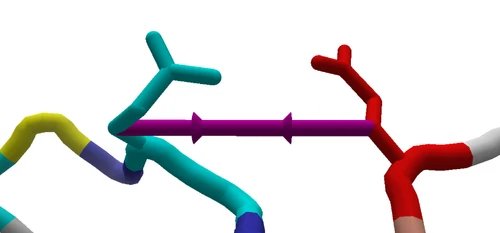
Band between the sidechains of two segments.
Bands are one of the most important tools in Foldit. Bands were originally called "Rubber Bands", and as the name implies, they tend to pull things together.
Foldit bands can also be used to push things apart, which is difficult with real rubber bands.
There are two types of bands. One type of band is drawn from segment to segment in the protein. The other type of band starts on a segment, but ends at a point in space. This type of band is called a spaceband, "band in space"or BiS. The name spaceband is used in this article.
Banding rules

A "Band in Space" (BiS) or spaceband.
All bands must start on a segment. The band may start on the segment's backbone, or on one of the atoms in the segment's sidechain. A segment-to-segment band must end on the backbone or sidechain of a different segment.
A spaceband must also start on the backbone or sidechain of a segment. A spaceband ends at an arbitrary point in space. While Foldit doesn't show any spatial coordinates, the "space" end of a spaceband seems to be anchored to a specific point in space. The ends of a segment-to-segment band, in contrast, tend to move around in space as the protein changes shape.
One other restriction applies to symmetry puzzles. These puzzles have a main protein, and one or more symmetric copies of the main protein. All bands must begin on a segment of the main protein. A segment-to-segment band can be drawn from the main protein to a segment on one of the symmetric copies.
Drawing bands
As noted above, bands must start on the backbone or sidechain of a segment.
In the original Foldit interface, band are drawn with shift left-click and drag. Or, with a three-button mouse, middle-click and drag. The original interface must be in pull mode to draw a band.
In the selection interface, bands are drawn with a right-click and drag. Control or command left-click and drag are also available.
If sidechains are hidden, new bands can only be started on the protein's backbone. Use the sidechain view options "Show Stubs" or "Show All" for banding sidechains.
The default "Cartoon" (and its slimmer sibling "Cartoon Thin") protein views limit which atoms can be banded. No backbone atoms are shown. Only the non-hydrogen atoms of the sidechain are shown, so only these can be banded.
Other protein view options such as "Stick+H" show additional backbone atoms, and make hydrogens visible for banding. Recipes can also band to any atom.
Adjusting bands

Right-clicking (or control-clicking) a band opens the band action menu, which allows adjusting the length and strength of the band. The band can also be deleted, or toggled between enabled and disabled status.
Clicking on the body of a band deletes the band.
For spacebands, dragging on the round head of band moves it to a new point in space. The endpoint can also be dragged to a segment, converting the band to a "normal" band between two segments.
Right-clicking (or control-clicking) on a band opens a wheel menu, which allows adjusting the band's length and strength. The band options menu also allows toggling the band between enabled and disabled status, and presents another way to delete a band.
The band length and band strength options each open an additional menu, where a slider allows an approximate setting. The numerical display on these menus allows entering a specific value.
Attributes of bands
Bands have a strength attribute, which defaults to 1.0. Band strength can be adjusted from 0.5 to 10.0 in the Foldit client. Recipes can change band strength from 0.0 to 10.0.
The unit of measure for band strength is not known.
Bands have two different length properties. The first is simply the current length of the band. The second is called the "goal length", which is how long the band wants to be. (Somewhat confusingly, goal length is referred to simply as "length" in the Foldit client.)
For a segment-to-segment band, the current length can't be changed directly, but it may change if the banded segments move relative to each other.
For a spaceband, the current length is set when you draw the band, or by the value of "rho" on the band.Add call in a recipe. The current length of a spaceband can be changed by dragging on the "space" end of the band in a client.
In general, the default goal length is 3.5, and goal length can be changed from 0.0 to 20.0 in the client. Recipes can set a goal length up to 10,000.
One exception: the default goal length of a manually drawn spaceband is zero. A spaceband drawn by band.Add has a goal length of 3.5, just like a segment-to-segment band.
Band length is measured in angstroms, a unit of length used in protein analysis.
When a segment-to-segment band's goal length is shorter than its current length, the band tends to pull the two segments together.
When the band's goal length is longer than its current length, it tends to push the segments apart.

"Push" band with goal length longer than current length.
A segment-to-segment band has two conical goal length indicators. They're positioned between the segments when the goal length is less than or equal to the band's current length. The length cones appear on thin projections beyond the segments when the goal length is greater than the current length.
Spacebands are similar, but have only a single cone indicating goal length. When the cone is between the segment and the point in space, the band tends to pull the segment toward the point in space. When the cone projects beyond the segment, the band tends to push the segment away from the point in space.
Foldit Lua Interface
The function band.AddBetweenSegments adds a band between two segments.
The function band.Add creates a spaceband that connects a segment to a point in space.
The function band.AddToBandEndpoint adds a band between a segment and the endpoint of an existing band. The existing band may be either a segment-to-segment band or a spaceband. For a spaceband, the endpoint is always a point in space. The existing band may have been created manually in the Foldit user interface, or by a recipe using one of the three "band add" functions.
The other functions in the band library allow bands to be deleted, enabled, or disabled, and control the goal and strength of bands.