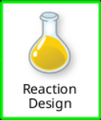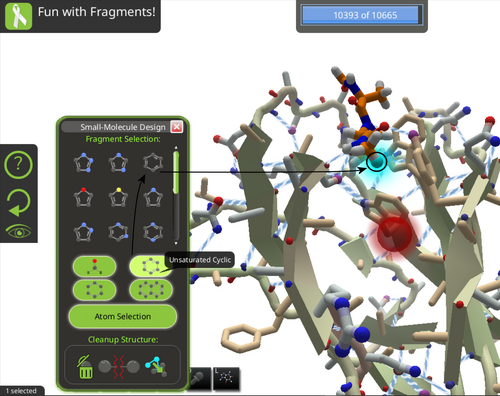
The fragment in question is benzene, probably the best known of the saturated cyclics.
In this puzzle, you'll use the Fragment Selection tool to add a chemical fragment to a small molecule ligand. You'll also change the bonds between atoms in the ligand.
The puzzle starts with the ligand near the top of the screen. A red void appears between the ligand and the protein. The goal is to add a fragment that fills the void.
The first step is to find the ligand and click on it. The ligand is the small more colorful part. The first hint points to the ligand.
After selecting the ligand, click on "Design Ligand!" in the action bar. This opens the ligand design/small molecule design window. (You can also use the hotkey L (lowercase "l") to open the window.) Then click on the "Fragment Selection" button, which switches to the Fragment Selection view.
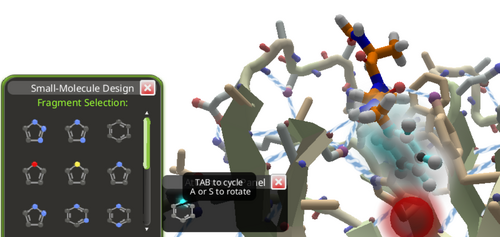
The benzene fragment can be rotated while the attachment panel is open by hovering over its icon and using A and S.
As the hints suggest, the key is adding a fragment to one of the hydrogens at the end of the ligand, near the void.
Click on the hydrogen atom to select it. A blue halo appears, indicating the atom is selected.
The next step is to locate the unsaturated cyclics group of fragments. It's the oval button on the right side of the first row, showing six atoms in a circle. (It's very similar in appearance to the saturated cyclics, which are found on left of the second row of oval buttons.)
Click on the saturated cyclics button. The available fragments appear above it.
The hints suggest adding benzene. Benzene is the six-sided ring on the right of the first row of fragments.
Click on benzene. The attachment panel opens. While hovering over the benzene in the attachment panel, you can rotate the fragment, using the A and S shortcuts. You can try different positions to see how well they fill the void. Click on the benzene in the attachment panel to finalize the position.
After the attachment panel closes, wiggle to finish the puzzle.