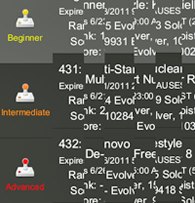
back to foldit 101
Regardless of the level of puzzle they can be categorised into several types. Check out the Puzzle Results page for examples http://foldit.wikia.com/wiki/Puzzle_Results
Other interesting things
Before we get into the types and levels of puzzles there are a few things which are common to many puzzles which deserve a few words.
Secondary Structure (SS)
Sheets helixes (helices) and loops – most puzzles show the predicted secondary structure, and although you can change these using Structure Mode, usually folders are asked to stay close to the predicted secondary structure.
More information on Structure Mode and some Structure_Mode Tips
Multipart Structures
Some puzzles are made up of one large and one or more smaller parts, try to make them bond well together. Puzzles may only provide a section or fragment of a protein to focus on the area of interest of the puzzle design. Usually design or mini puzzles but you may also find this in a standard puzzle.
Tip: Google Ligand or Paratope for explanations of these small pieces and how they may work.
Warning: Some of the older recipes may not work well on multipart puzzles.
Constraints
Thin red lines may appear between parts of the protein, these are Constraints and severely restrict the shape of the puzzle to meet the needs of the puzzle design, constraints can be stretched but not broken. Usually the puzzle will feel stiffer and slower. Constraints are not used on beginner puzzles.
Puzzle Levels
There are three levels of puzzle. Once you have completed the tutorials you can explore and compete on any puzzle. (Some challenges and contests may be restricted to a specific group of folders.) Puzzles are usually 100 points each, some smaller puzzles may be 50 points and the grand designs can be worth 150.
Beginner Puzzles
These usually come in sets of three: standard, <15 and <150; the puzzles are exactly the same, and the whole toolset is available, the restriction is based only on the number of global points you have. The standard puzzle is usually worth fewer points than the other two, and foldit 101 suggests that you take advantage of building your points by playing the <15 and <150 while you can.
Intermediate and Advanced Puzzles
These are progressively more difficult and usually require a good understanding of the tools. The term ‘easy’ should be treated with caution; relative ease is based on a comparison with CASP targets.
Puzzle Types
Quest to the Native (QTTN) or Guide Puzzles
Are usually beginner puzzles, these show a grey translucent guide (which is the native shape for the protein), and you need to fold the protein to match the guide. Folders will usually use freezing and bands to align the backbone and sidechains into shape.
Align the whole guide by clicking the Align Guide button in the Actions menu or pressing G on the keyboard.
By right clicking on a region of the protein (not the guide) it will pull up a menu with 6 tools. The bottom right one is "Align Guide". Clicking on it will align the native guide to the region of the protein you selected.
This will help you see which sections of your protein correspond to the guide!
Tips from Beta Helix
By right clicking on a region of the protein (not the guide) it will pull up a menu with 6 tools. The bottom right one is "Align Guide". Clicking on it will align the native guide to the region of the protein you selected.
This will help you see what sections on your protein correspond to the guide!
Working with the guide is much more user friendly when you use the advanced viewing options.
In the game click on Menu->General Options and select "Show Advanced GUI" and click Done.
Click on View, turn on 'Show Outline,' set the background color to white, and view stubs on the sidechains, view the guide, and set color relative to guide. Turn all the other view options off."
Tip: Read Tlaloc's Strategy for Guide Puzzles.
General Puzzles
Are a standard puzzle without a guide, some may have constraints. May be any puzzle level.
De Novo Freestyle Puzzles
You start with a single extended chain, often there is a full or partial predicted secondary structure, simply fold it to the highest score you can, using rebuilds to curl the helixes. Generally these are advanced puzzles. There is a very detailed example of how to make a start: http://foldit.wikia.com/wiki/How_to_start_folding_a_DeNovo_(freestyle)_puzzle%3F
Design Puzzles
Are usually partially or completely locked (segments showing in a solid grey) with a small area which can be manipulated, sometimes just the sidechains move and or mutate. Design Mode is available in the toolbar; some puzzles allow insertion of segments and all design puzzles will allow mutation of certain segments. It is not uncommon in these puzzles to see ten or twenty players with the same score integer, separated by decimals only.
Exploration Puzzles
Were introduced in 2011. See the tutorial videos and help pages for these puzzles. http://foldit.wikia.com/wiki/Exploration_Puzzles There are two scores running in exploration puzzles, the stability score, (like a standard puzzle score) is multiplied by the exploration multiplier; which varies up to 3 based on how much you have explored away from the original structure; the result gives you the credit score. The story behind these puzzles: http://foldit-dev.cs.washington.edu/portal/node/989512 -
Warning: Because the scoring is different most recipes do not score properly on these puzzles, several new recipes have been written for Exploration puzzles.
Multi-Start or Multi-Template Puzzles
Use the Alignment Tool to thread each of the provided templates. Depending on the puzzle, the templates may be very different and score accordingly. Usually intermediate or advanced level puzzles. Helpful instructions and screen shots on using the Alignment Tool. http://fold.it/portal/node/989193#comment-9965
Tip: Use the Tracks function to put each template in its own track when you thread it, you can then easily revisit and work on different templates later.
Partial threading
Some information here http://foldit.wikia.com/wiki/Alignment_Tool
Mini Puzzles
Focus on small fragments of proteins, usually less than 40 amino acids (aas) and are often multipart. These are very fast to run and easy to experiment with. All levels.
Electron Density Puzzles
Introduced in Developer Preview or beta in June 2011. Blog post and comments here: http://fold.it/portal/node/989898 all levels.
Contests
A range of contest puzzles are available, you can also create your own contest based on a range of preset options.
Challenges
Lorem ispum